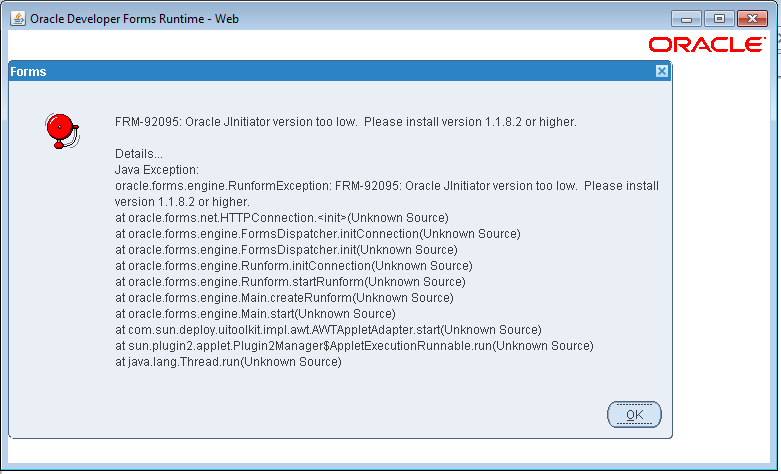Opening Hyperlinks in the Same Tab
When using .xdo URLs in a report, you might want to ensure that the hyperlinks open within the same tab instead of opening in a new tab. By default, hyperlinks open in a new tab, but you can modify the URL to change this behavior.
To open a hyperlink in the same tab, you need to add a target attribute to the anchor tag. The target attribute specifies where to open the linked document.
Here’s an example:
<a href="your_xdo_url_here" target="_self">Link Text</a>
In the above code snippet, replace “your_xdo_url_here” with the actual URL you want to link to. By setting the target attribute to “_self”, the linked document will open in the same tab or frame where the hyperlink is clicked.
It’s important to note that the behavior of opening links in the same tab or a new tab can also be influenced by browser settings or user preferences. Even if you set the target attribute to “_self”, some users may have their browsers configured to open new links in a new tab.
By following this approach, you can control how hyperlinks in your .xdo URLs behave and ensure they open in the same tab.
Remember to save the modified .xdo file and test the report to verify that the hyperlink now opens within the same tab.