| In this article, we will explore the DATE & Time Zone issues, we face in BI Publisher reports |
Solutions hide in plain sight, all we need to do is finding out.
I got a mail from client, marked “high importance”. The mail detailed about the “date shown in the output file” is 1 day prior, not the current date.
Current date or Sysdate is used everywhere in the data model & templates , yet when we run the report, 1 day prior date is being shown.
Upon further analysis, we fixed the issue, as outlined below:
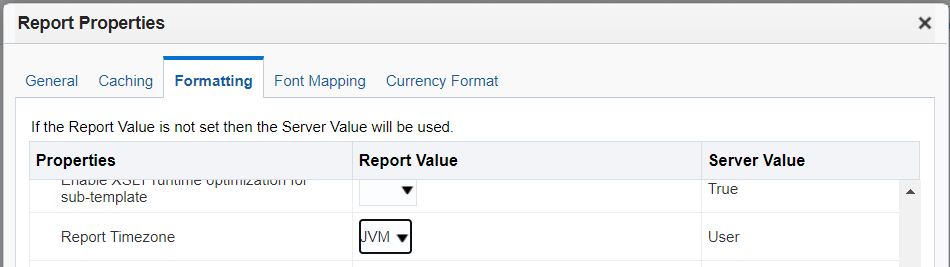
Report Time Zone
Reports display the time according to the time zone preference selected here. You can override this setting when creating a scheduled report job. Note that the time displayed on the user interface and reflected in report processing times is governed by the BI Publisher server time zone.
The Administrator can override your individual time zone setting so that all reports or some reports use the same system time zone setting instead.