issue:
——–
Sometimes Oracle Apps throws an error saying, the
corresponding $SRS$.<concurrent program short name> is not
compiled, please contact support administrator
root cause: There will be a DFF created automatically for a concurrent program, which starts with $SRS$.
Whenever there is a change in concurrent program definition, the corresponding $SRS$. DFF gets compiled. If this not compiled, we may likely to get the above mentioned error.
NOTE:
Don’t try to search for $SRS$.<concurrent program short name>,
because app users can not access this using forms.
Solution:
———–
However, we can compile these DFF’s using “Compile Non-Compiled Flexfields” or “Compile All Flexfields” concurrent programs
(or) log into the instance, open terminal and try the command shown in the below screen shot:
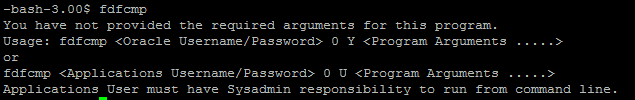
For example to compile the concurrent program named XX_CUSTOM_CP_UPD_PARTY.
use the command:
$ fdfcmp XXX/PPP 0 U XX_CUSTOM_CP_UPD_PARTY
If this command executes successfully, it will create a Log File and Report File in the same folder, else it will throw an error to the STDERR.
