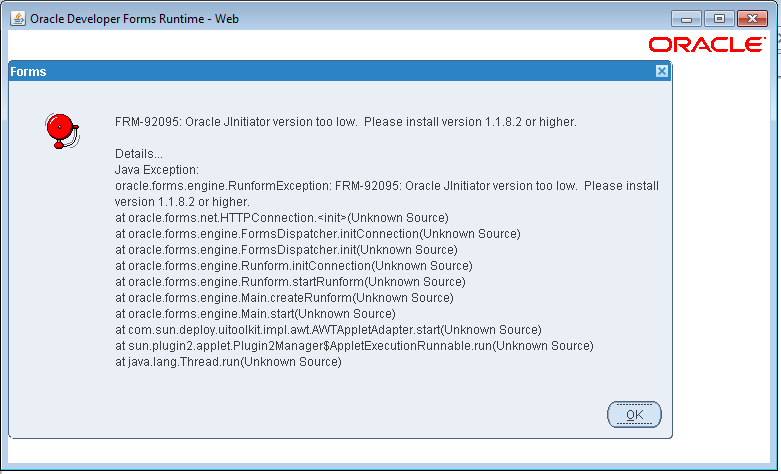
At times we come across this error, while working on EBS R12 instances.
Cause: incompatible Jre version
Solution:
While launching Forms from the Windows desktop clients which are running on Jre 7, and the EBS instance is not compatible with Jre 7, throws this error.
By ensuring that the latest certified patches for EBS is applied on the instance, we can resolve this issue. For more information on how to make EBS instance Java7 compatible, go through this link:
https://blogs.oracle.com/stevenChan/entry/jre_7_certified_with_oracle
There are other well known workarounds for this issue:
Workaround 1:
1. downgrade to jre 6 update 7 or 45 also fine.
download jre 6 here: http://www.oracle.com/technetwork/java/javasebusiness/downloads/java-archive-downloads-javase6-419409.html#jdk-6u7-oth-JPR
Note: first uninstall jre 7 and then only install jre 6.
On how to uninstall jre 7: http://www.java.com/en/download/help/uninstall_java.xml
On how to install jre 6: http://www.java.com/en/download/faq/java_6.xml
2. relogin to R12.
3. if you are still getting security notifications stating that “Application has been blocked due to security settings” then , goto java control panel > security tab, change the security level to medium. this allows us to open R12 Forms, with a security warning.
For more information on security settings for java, go through this link: http://www.java.com/en/download/help/jcp_security.xml
Workaround 2:
While I have been searching for a solution to this issue, I have come across a forum post where in they suggested to add an environment variable JAVA_TOOL_OPTIONS with a value -Djava.vendor=”Sun Microsystems Inc.” To set the environment variables in Windows 7, goto Control panel > System > Advanced System Settings > Environment Variables

Now we have to add a User variable. click New in the “User variables for XXXXX” section, a pop up window shows up

click OK, close the System Properties window.
This makes sure that all jvm agents takes this parameter into consideration, which eventually resolves the issue in Windows 7.
