——————————–
If you mistakenly save information in the People window, you can remove the person by selecting Delete Record ( the one with a penil and a redcross symbol ) from the Edit menu.
If you want to remove all
records of a person, use the Delete Person window. However, you cannot
use this window to remove the records of an employee or ex-employee whom
Oracle Payroll processed in any payroll runs.
Navigation:
1. Log in as XX HRMS Manager
2. People > Delete Personal Record
3. Query in the person record.
4. Select the ‘Delete Person’ button

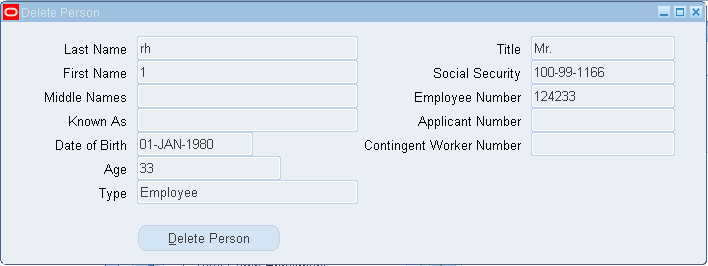
5. Decision Box is displayed:
Do you really want to delete this record?
If so, when you have answered any further messages about
this ‘Delete’, you should press ‘Save’ to commit your
‘Delete’ and any other pending transactions.
<YES> <NO>

6. If you are sure this is the record you wish to delete, select ‘YES’
7. Save, to save/commit the delete.
8. Forms message displayed:
FRM-40400: Transaction complete: 1 records applied and saved. <OK>
Select <OK>

We can also delete a person, using the hr_person_api.delete_person api.
The following is the simple script to delete a person from the database permanently:
Declare
ln_per_org_mgr_warning varchar2(4000);
ln_perform_predel_validation boolean := FALSE;
ln_validate boolean := FALSE;
ln_person_id number;
ln_effective_date date;
begin
ln_person_id := <provide the person id, which you want to delete>;
ln_effective_date := < provide the date >;
hr_person_api.delete_person
(p_validate => FALSE — mode: in mandatory: false data type: boolean
,p_effective_date => ln_effective_date — mode: in mandatory: true data type: date
,p_person_id => ln_person_id — mode: in mandatory: true data type: number
,p_perform_predel_validation => FALSE — mode: in mandatory: false data type: boolean
,p_person_org_manager_warning => ln_per_org_mgr_warning — mode: out mandatory: true data type: varchar2
);
dbms_output.put_line(ln_per_org_mgr_warning);
end;
/
The above script deletes the person with the specified person_id.
we cannot remove the records of an employee
Or ex-employee whom Oracle Payroll processed in any payroll runs. one alternative to this is, terminate the employee using forms and then make this ‘Employee’ to ‘Applicant’ and then execute the above script.
Also, if there any other modules implemented along side of Core HR then, we may need to be very cautious about deleting a person. For instance, if you are using standard benefits and the person which you want to delete has a benefits assignment ( an assignment with assignment_type ‘B’) then, the script throws the following error:
ORA-20001: You cannot delete people with extra assignment information.
However, by passing p_perform_predel_validation parameter as TRUE in the above script, turns off the pre-delete validations. This ensures the deletion of the given person along with its benefits assignment information.